Situatie
Cum sa opresti Lock Screen in windows 10.
Solutie
Pasi de urmat
Se cauta folderul : “Microsoft.LockApp_cw5n1h2txyewy” si se redenumeste in “Microsoft.LockApp_cw5n1h2txyewy.backup”.
Daca se doreste restaurarea lock screen-ului se intra in aceeasi locatie si se sterge din folder “.backup”.
In acest moment windows-ul nu va mai arata lock screen-ul si va trece direct la login screen.

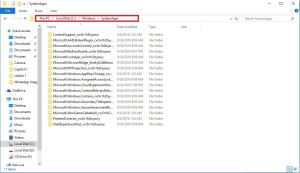
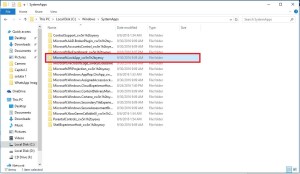
Leave A Comment?