Situatie
Cand introduci o adresa web in Internet explorer apar automat niste adrese de web.
Solutie
Pentru a elimina Suggesting URLs din internet explorer este necesar sa deschideti Browser-ul Internet Explorer, sa intrati in Tools (Alt+T)
Se alege Internet options, va duceti in tab-ul Content si selectati Settings de la AutoComplete
Din fereastra care apare trebuie sa deselectati optiunea Suggesting URLs.
Spor,

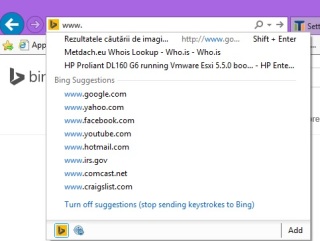
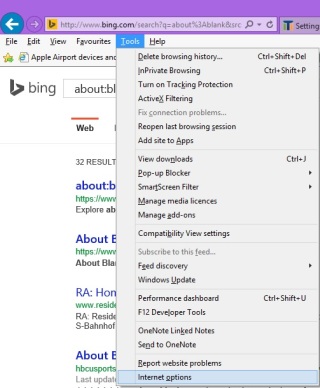
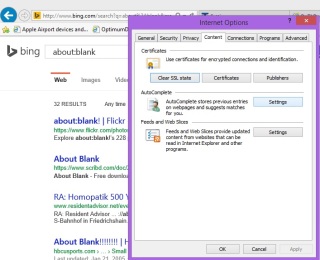
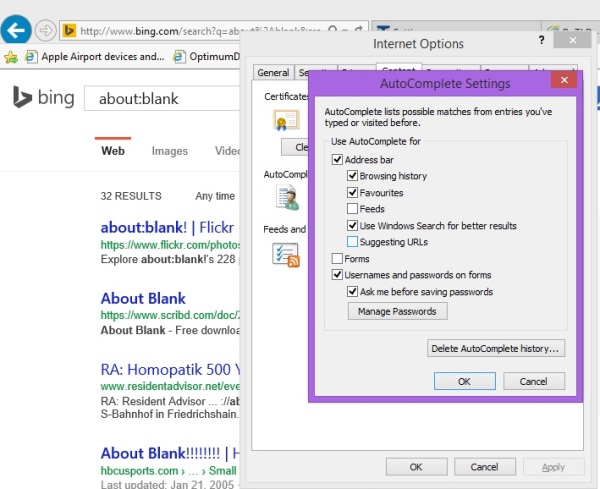
Leave A Comment?