Situatie
Se doreste folosirea in mod clasic al PowerPoint-ului fara optiunea de presenter view
Solutie
Pasi de urmat
In tab-ul Slide Show se debifeaza Use Presenter View, astfel in cazul in care laptopul este conectat la un proiector nu va mai aparea diferit.

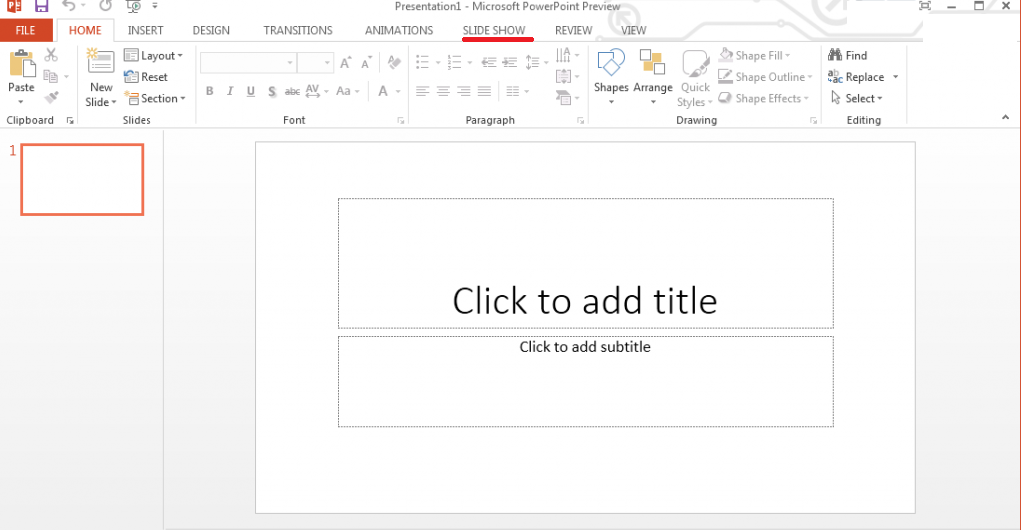

Leave A Comment?