Situatie
Eroare in Chrome.
Simptome
Solutie
Pasi de urmat
Bifati Use the following DNS server addresses
La Preferred DNS Server, tastati 8.8.8.8
Iar la Alternate DNS server, tastati 8.8.4.4
Click OK, inchideti toate tab-urile si deschideti o pagina web.

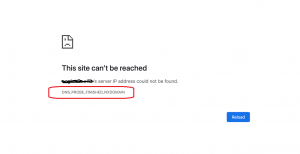
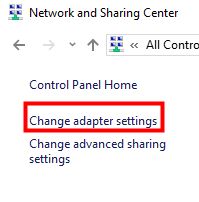
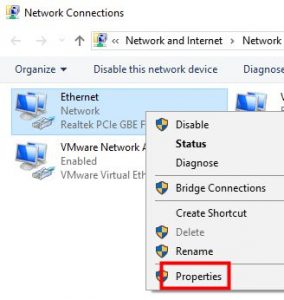
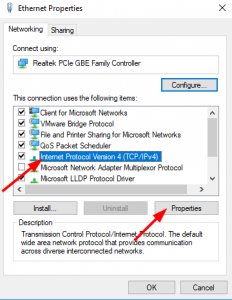
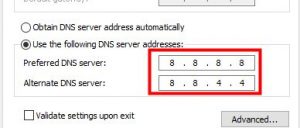
Leave A Comment?