Situatie
This error appears when your antivirus is blocking the installation:
Solutie
Right click on your antivirus in the system tray and look for an option to disable it.
Open the Dropbox installer, if it fails again, follow the next steps:
1. Press Win + R and type appwiz.cpl, then press enter.
2. Select your antivirus from the list of programs, click Uninstall.
3. Follow the instructions to remove the program.
4. Restart the computer.
5. Install Dropbox.
6. Reinstall your antivirus.

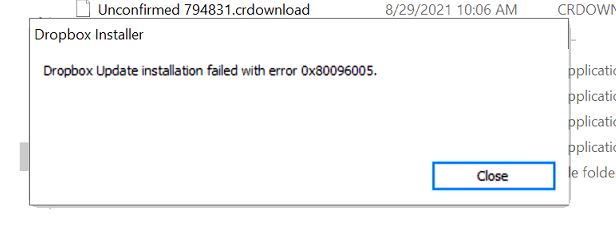
Leave A Comment?