Situatie
Error 0x80004005 when accessing a Shared Drive/Folder.

Solutie
Pasi de urmat
Navigate to the following path in regedit
HKLM\SOFTWARE\Microsoft\Windows\CurrentVersion\Policies\System
For 32 bit system, create a new DWORD value called LocalAccountTokenFilterPolicy.
For a 64 bit system, make a QWORD (64-bit) called LocalAccountTokenFilterPolicy.
In either case, set the value to numeric 1 (meaning on), and remember to click OK.
Usually, the LocalAccountTokenFilterPolicy value gets created before you have a chance to set the data value; no problem, just double-click and modify the data from 0 to 1.
Once this is done, restart your computer and see if you can now access the shared drives or folders.

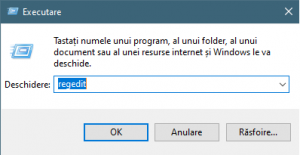
Leave A Comment?