Situatie
O data cu pornirea Windows-ului nu porneste automat explorer.exe si de fiecare data trebuie pornit manual din Task Manager – Run New Task
Solutie
- Apasam tasta Windows + R pentru a lansa “Run”
- In fereastra “Run” tastam regedit si apasam Enter
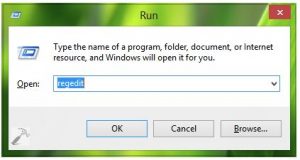
- Navigam pe urmatoarea cale:
HKEY_LOCAL_MACHINESOFTWAREMicrosoftWindows NTCurrentVersionWinlogon Aici cautam in panoul din dreapta numele "Shell", dam dublu-click pe el, iar in campul "Value Data" scriem "explorer.exe"


Leave A Comment?