Situatie
Did you forget what video card is in your computer? Don’t worry, you’re not the only one. It is necessary to know the model of the video card in case you want to know if a certain game can run, if you want to update the driver or if you need a new video card to keep up with the last processor purchased.
Solutie
- The simplest and fastest way to find out the model of the video card is to press the windows key followed by the R key at the same time.
2. In the new open window, type dxdiag and then press the Enter key.
3.A new window called DirectX Diagnostic Tool will open. Here we have four tabs on the top bar: System, Display, Sound and Input.
4. We click on Display and all the information related to the video card from the computer will appear.



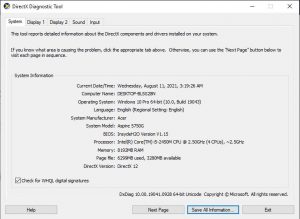
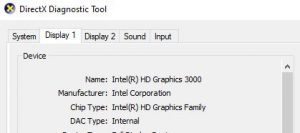
Leave A Comment?