Situatie
Smartphone displays keep getting bigger, which makes typing difficult, especially with one hand. Your iPhone actually has a feature that shifts the keyboard over a smidgen so you can use one hand to type and the other to do whatever else it is that you need to do.
Solutie
Here’s how to enable the feature:
- Hold down the emoji or globe icon on the bottom left of the keyboard
- Now you can select the left- or right-handed keyboard icon
- Tap the arrow in the blank space that’s created by the keyboard shift to go back to normal.

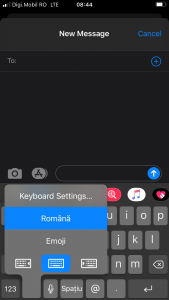
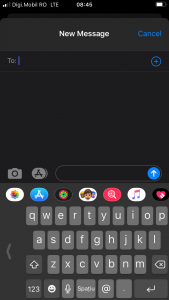

Leave A Comment?