Situatie
Check the next steps to see how you can add a tooltip to an element in SceneBuilder.
Solutie
1. Select the element for which you want to add a tooltip, and select Modify.
2. Select Add Popup Control and click on Tooltip.
3. From the left pane click on the default name and change it as you want.
4. To see how the tooltip looks click on Preview and select Show Preview In Windows.
4. When the application is displayed, hover over the element which has the tooltip set to see how it looks.

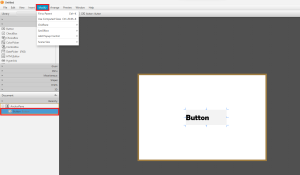
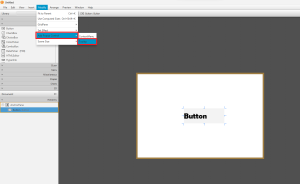

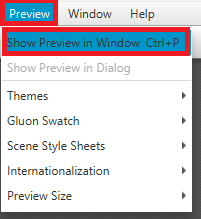
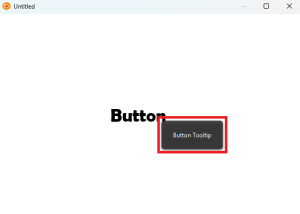
Leave A Comment?