Situatie
You can animate text and other elements with a variety of effects in Google Slides.
Solutie
To animate an image, object, or shape, select it. Click to View > Motion in the menu to open the Motion sidebar on the right.
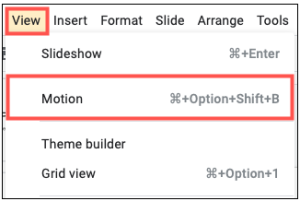
At the bottom of the sidebar, below Object Animations, click Add Animation.
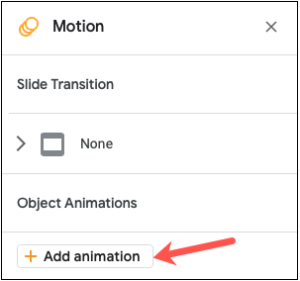
Use the first drop-down box you see to choose the effect for the animation. You can pick from options like fade in or fade out, fly in or fly out, or spin.
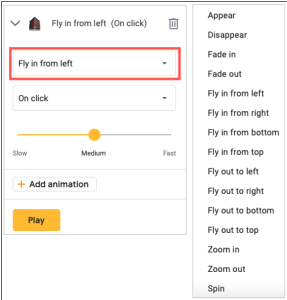
Use the second drop-down box to select how you want to control the animation. You can start the effect by clicking or have it start automatically after or with a previous animation.
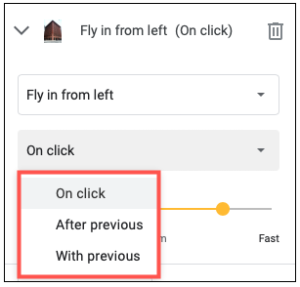
Finally, use the slider to choose the speed for your animation.
Click “Play” to see a preview and “Stop” when the animations finish.
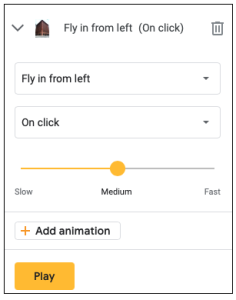

Leave A Comment?