Situatie
To always show the Bcc field in the new, replying, and forwarding email message windows in Outlook.
Solutie
- In the Mail view, please click Home > New Email to create a new email.
- In the opening Message window, please click Options > Bcc. See screenshot:
- Close the new email without saving.
From now on, the Bcc field will show all the time no matter in new, replying, or forwarding email message windows.

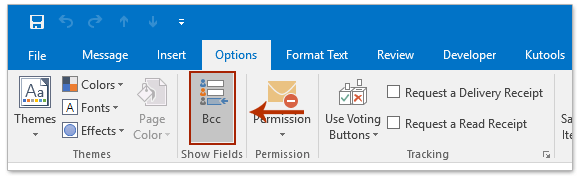
Leave A Comment?