Situatie
The blocking of pop-ups is turned on by default in Chrome. However, there can be a possible scenario where this is turned off and resulting in more pop-ups appearing on websites you visit. Hence, checking the settings for it is your best bet.
Solutie
- Open Google Chrome application and enter in settings menu
- Scroll down on the page to the “Site settings” option
- Then, on the ‘Site settings’ screen, locate and tap on the ‘Pop-ups and redirects’ option.

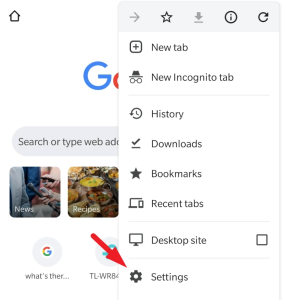
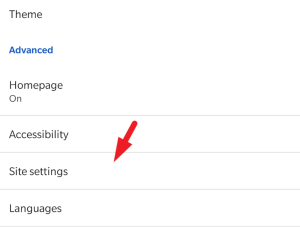
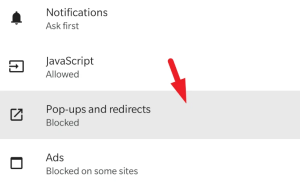
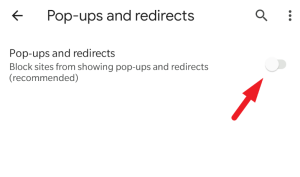
Leave A Comment?