Situatie
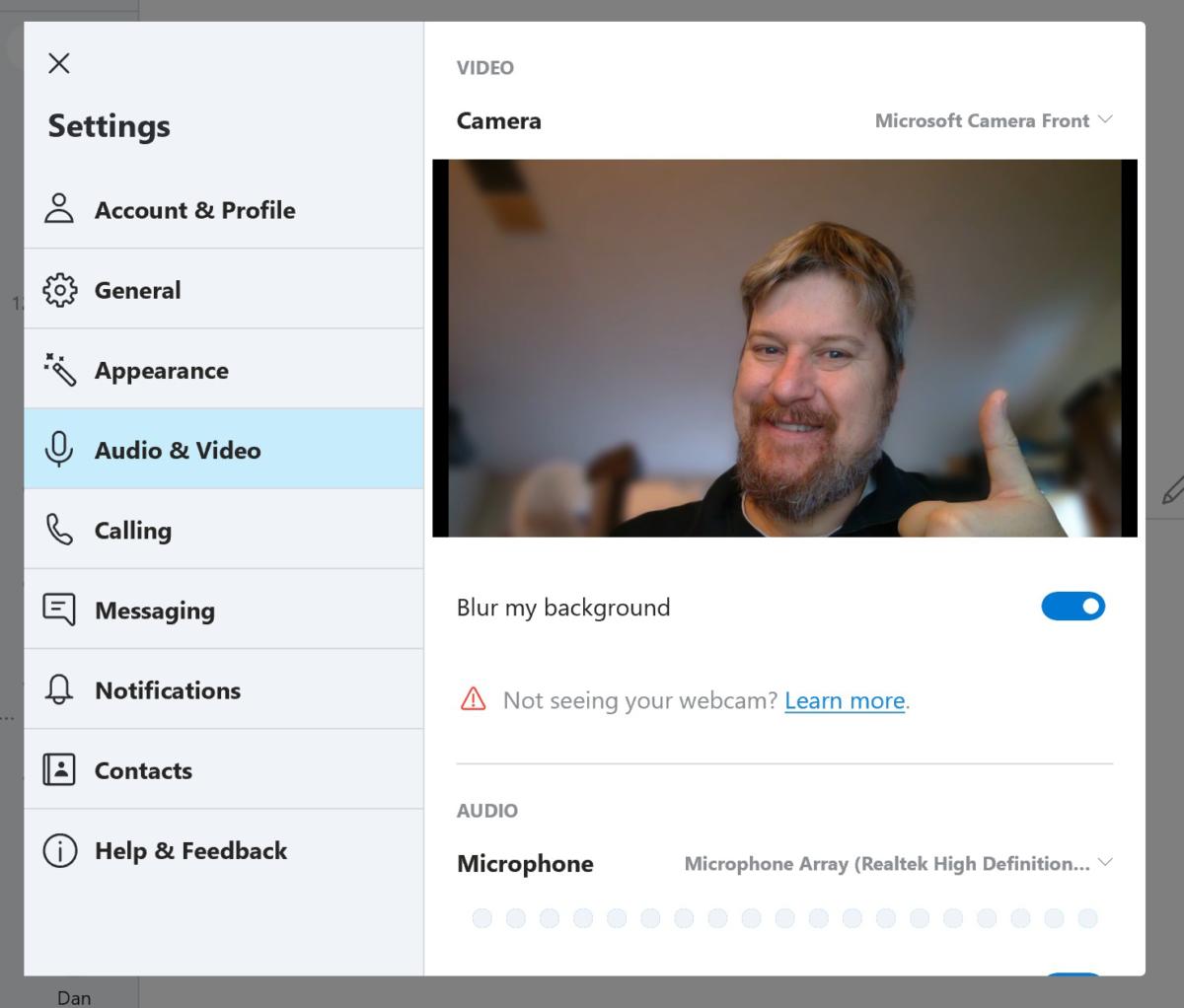
Solutie
- Start Skype and log-in if prompted.
- Click Start a Conversation.
- Click on the name of the contact with whom you want to connect. Alternatively, search for the name of the person you want to call.
- Start a video call with your contact.
- Hover over the Video
- Click the Blur My Background toggle switch that appears to turn on the Skype feature.
- Your background will instantly be subtly blurred. You can toggle the switch off again at any time if you wish to sharpen the background once more.
- Skype software uses AI to detect human forms including hair, arms, and hands, so you are free to move or gesture during your Skype video call and the background will remain softly blurred.
You can only enable the background blur setting when your video call is in progress.

Leave A Comment?