Situatie
Solutie
Pasi de urmat
Open the run prompt using Windows + R keys together
In the taskbar, right click on the volume speaker icon
Now when you click on the pinned volume speaker icon you can access the classic Volume Mixer anytime you need it from its shortcut on the taskbar.


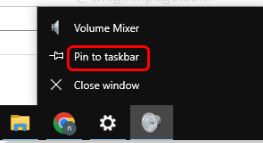
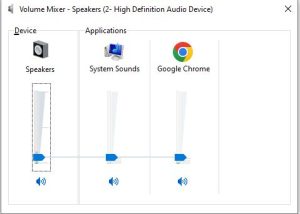
Leave A Comment?