Situatie
Check the next steps to see how you can change the Font in IntelliJ.
Solutie
1. Click on File and select Settings.
2. Go to Editor | Font.
3. From the Font drop-down menu choose the font you need and you will see a preview on the right side of the screen of how the font would look.


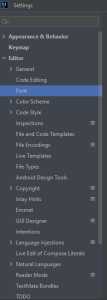
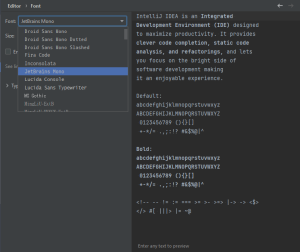
Leave A Comment?