Situatie
Depending on what you’re working on, such as an essay for a school assignment, you may have a specific word count you must reach (or not exceed). You can quickly tell what the current word count is in Microsoft Word.
Solutie
How to Check the Word Count in Microsoft Word for Windows
You can get the word count for your entire Word document, or you can get the word count of just a specific section in Word for Windows.
The easiest way to get the word count of your entire Word document is to simply check the status bar, as the word count is displayed by default. You can find the word count to the left of the status bar at the bottom of the window.
If you’re not seeing the word count in the status bar, it may have been previously disabled. You can bring the word count back by right-clicking any area of the status bar and then choosing “Word Count” from the context menu.
Alternatively, to get the word count, click the “Review” tab, and then choose “Word Count” in the Proofing group.
The Word Count dialog box will appear. You can find the word count next to Words.


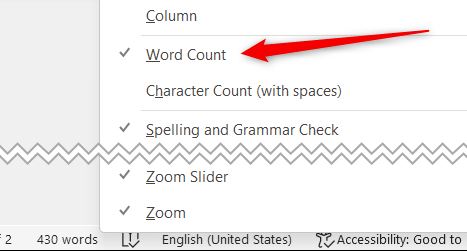

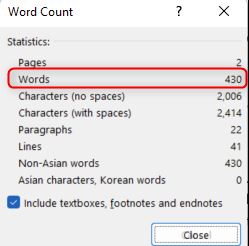
Leave A Comment?