Situatie
Event Viewer is a tool that displays detailed information about significant events on your computer. Windows records the event in an event log that you can read by using Event Viewer.
Solutie
Press Win + X keys, then select Command Prompt (Admin) from that menu.
If it prompted by UAC, click on Yes.
Then copy and past command below into the elevated command prompt, and press Enter.
for /F “tokens=*” %1 in (‘wevtutil.exe el’) DO wevtutil.exe cl “%1”
Now the event logs are cleared.

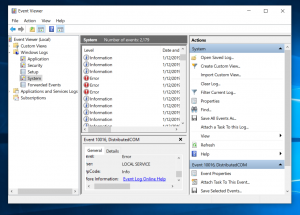
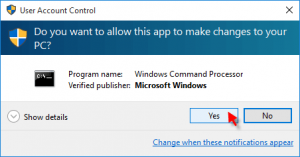


Leave A Comment?