Situatie
Check the steps below to see how you can clear the cache, cookies, and more in the Brave browser.
Solutie
1. Click on the 3 bars from the top right corner and go to Settings.
2. In Settings, expand the Additional settings and click on Privacy and security, then on Clear browsing data.
3. Select what you want to clear and the time range, then click on Clear Data.



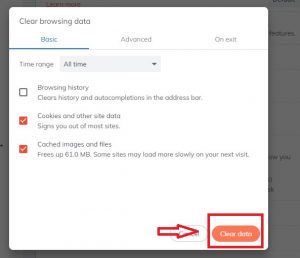
Leave A Comment?