Situatie
Check the next steps to see how you can clear the site data and third-party cookies using Inspect option in Microsoft Edge.
Solutie
1. Right-click on the site and select ‘Inspect’.
2. Select ‘Application’ from the navigation bar.
3. Go to ‘Storage’.
4. Check the box beside ‘including third-party cookies’ and click on ‘Clear side data’.

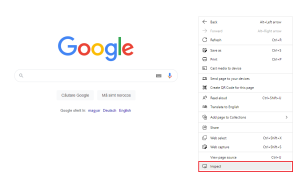

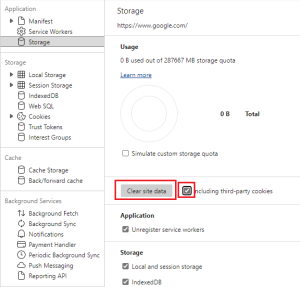
Leave A Comment?