Situatie
Check the next steps to see how you can clear the site data using Inspect option.
Solutie
1. Right-click on the site and select ‘Inspect’
2. Select ‘Application’ from the navigation bar
3. Go to the ‘Storage’ section.
4. Click on ‘Clear site data’.

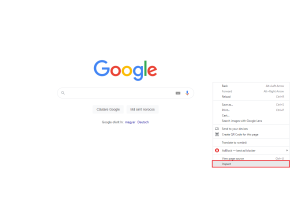

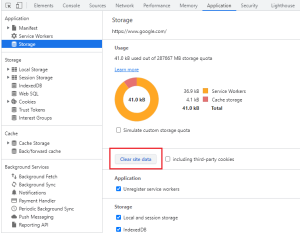
Leave A Comment?