Situatie
The NoiseFit Evolve 3 is currently the latest model in their Evolve series that comes with a circular AMOLED display with a metallic frame. It also comes with a built-in speaker and microphone for Bluetooth calling. To start using this smartwatch, you first need to set it up with your smartphone.
Solutie
Step 1: Install the NoiseFit app from Google Play Store and open it.
Step 2: Check the box for terms and conditions and click on AGREE AND CONTINUE.
Step 3: Click on CONTINUE and log in to the app with Google or Email.
Step 4: Allow the location permission and wait for it to find the device.
Step 5: If it does not show the device name, click on SCAN and scan the QR code shown on the watch.
Step 6: Wait for it to start pairing, and confirm the pairing request on the watch.
Step 7: Click on GET STARTED, it will show a prompt for Bluetooth calling. You can set up Bluetooth calling on this smartwatch.
Now, the watch is successfully connected to your phone. You can check all the activity and health data here, and customize all the settings and features of the watch in the app itself.




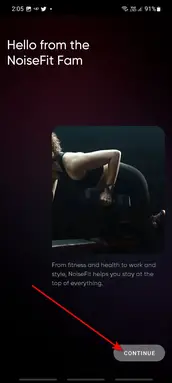






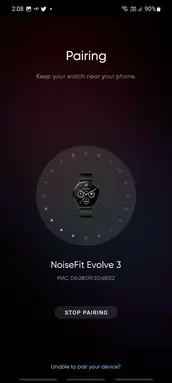

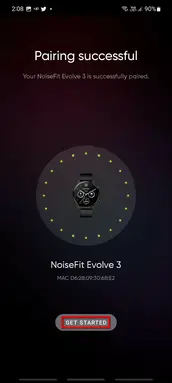
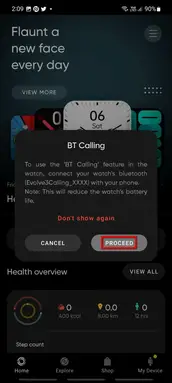



Leave A Comment?