Situatie
Follow the steps mentioned below to connect and pair your Redmi Smart Band Pro with an Android phone:
Solutie
Step 1: Scan the QR code on the band to download the app on your phone. Alternatively, you can install the Xiaomi Wear app from the Play Store.
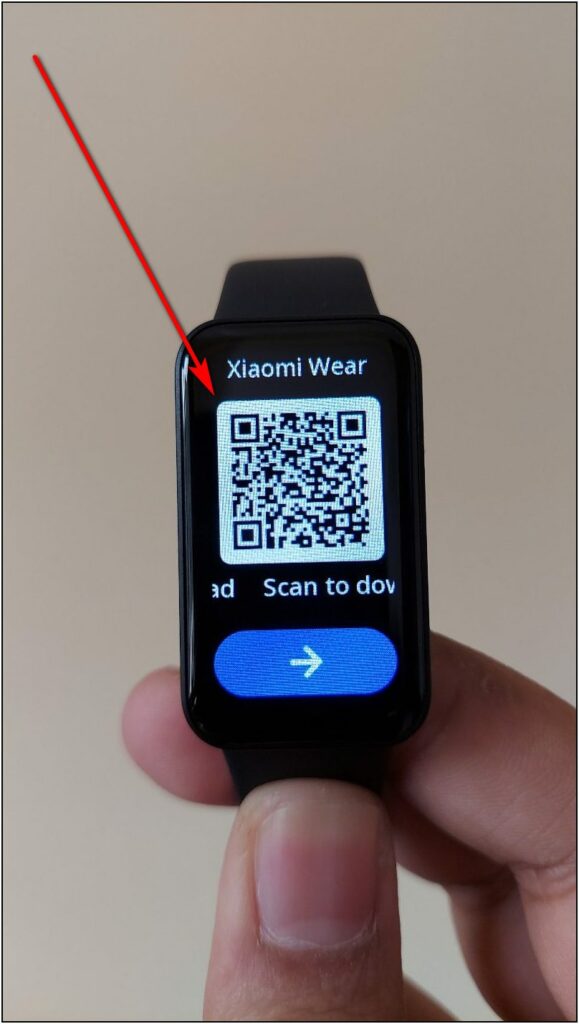
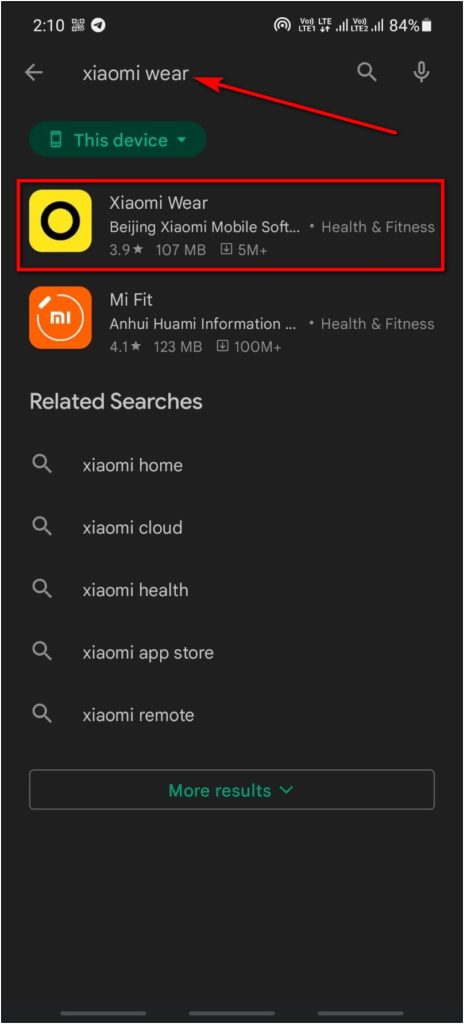
Step 2: Open the app. Click on the Agree button.
Step 3: Then, sign in to your Mi Account. If you don’t have an account, create one- this is where all your health and fitness stats will be stored.
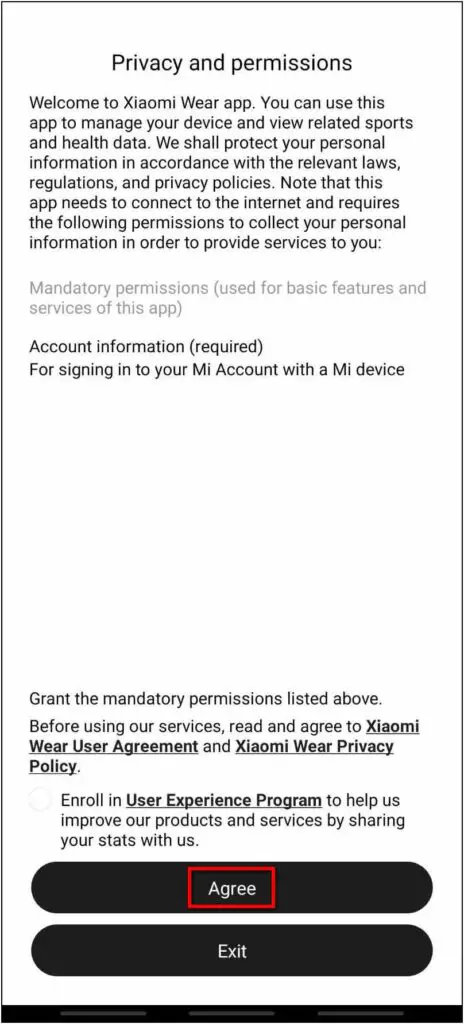

Step 4: After signing in, go to the Profile section.
Step 5: Click on the Add device option.
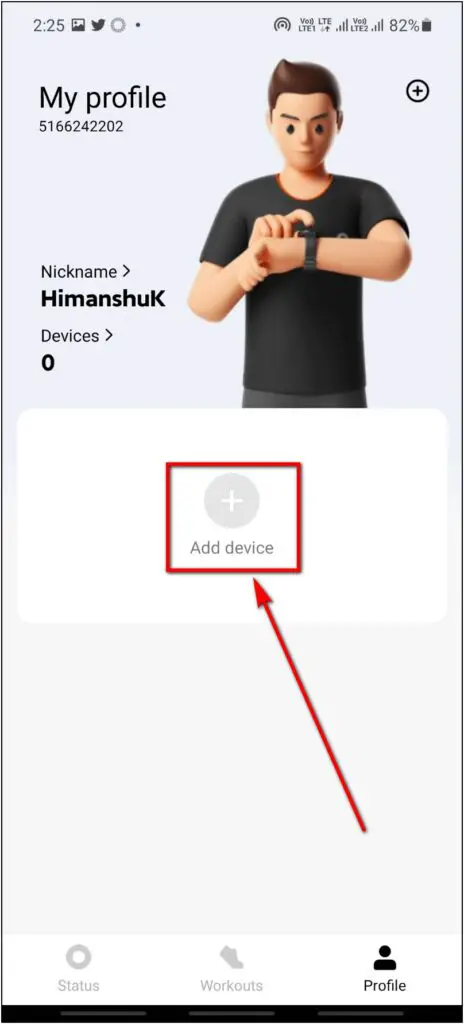
Step 6: Select Redmi Smart Band Pro and allow the location permission.
Step 7: Check that your band is on add device page so that the app can search it.
Step 8: When the app finds your band, it will show a pop-up for legal information. Click on the Agree button.
Step 9: Confirm the pairing request with the same code on both phone and band.
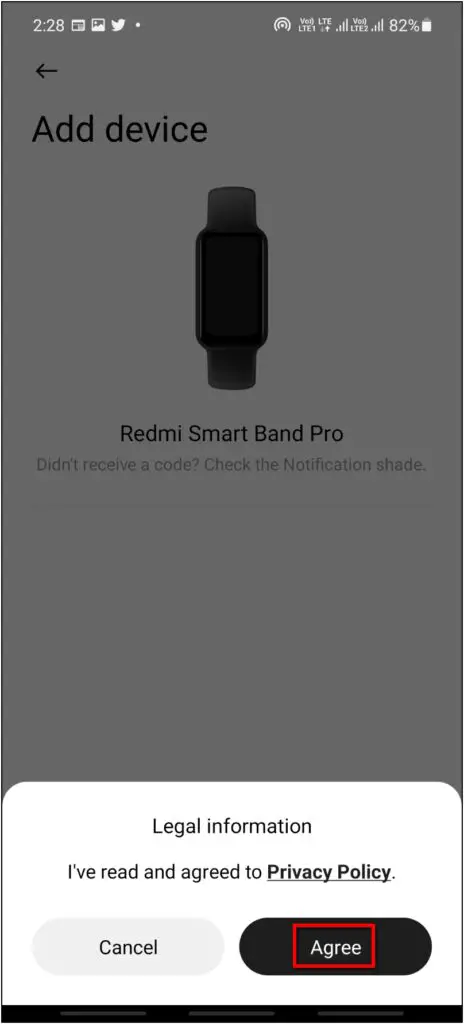
Step 10: It will be successfully paired. Click on the Done button to continue.
Step 11: Click on the Next and Done button to complete the setup.
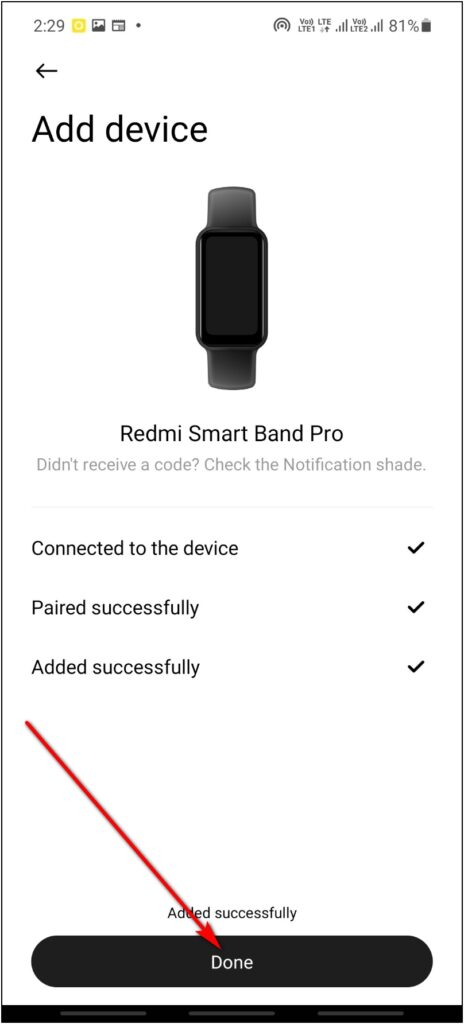
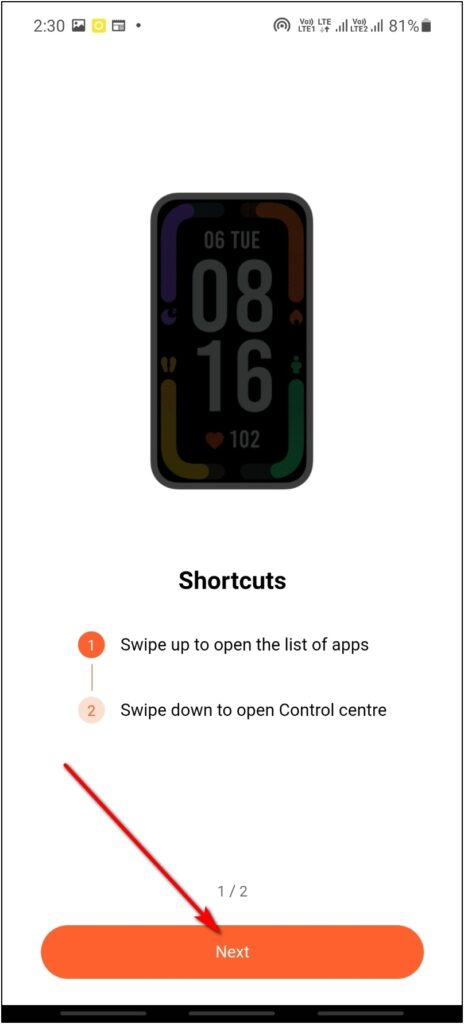
The Redmi Smart Band Pro is now paired with your Android phone. You can explore all the features and settings of the band in settings.
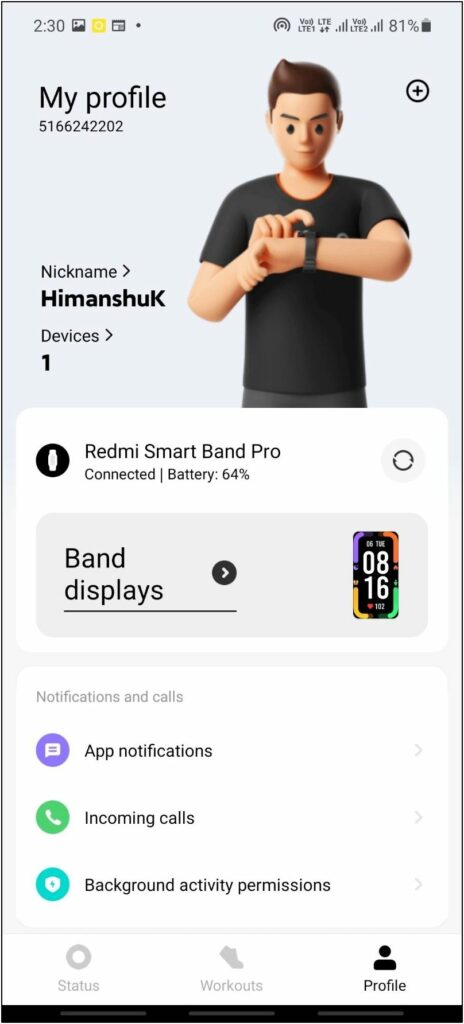

Leave A Comment?