Situatie
Follow the steps below to create a shortcut for store apps in Windows 11.
Solutie
1. Press Windows key + R to open Run and type “shell:AppsFolder”
2. In the Application folder find the app for which you want to create a shortcut, right-click on it and select Create shortcut
3. Click yes in order to create the shortcut on desktop.
4. The shortcut will appear on the desktop.

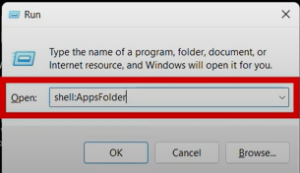
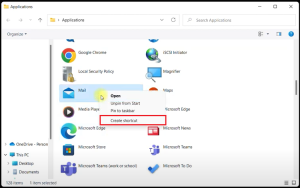
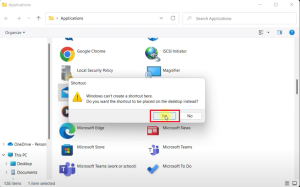

Leave A Comment?