Situatie
Solutie
Pasi de urmat
1. Right-click any empty space on the desktop, select New and then Shortcut from the context menu.

2. When the Create Shortcut wizard appears, copy and paste one of following commands in the location box and click Next.
- Lock Computer:
Rundll32.exe User32.dll,LockWorkStation
3. You’ll be asked to name the shortcut. I suggest you name the shortcut to correspond to the action it will perform.
4.When you’ve clicked Finish on the above dialog, you’ll see a shortcut on the desktop. You can double-click it to immediately lock your computer.

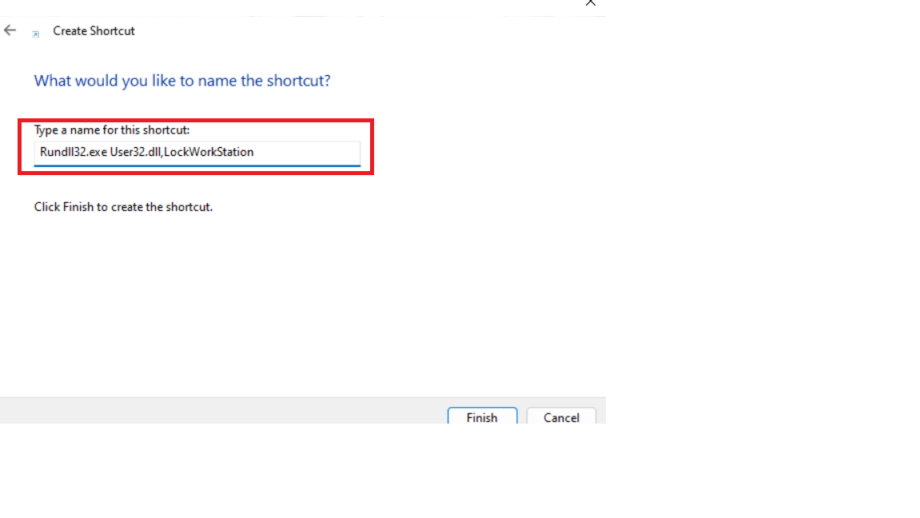
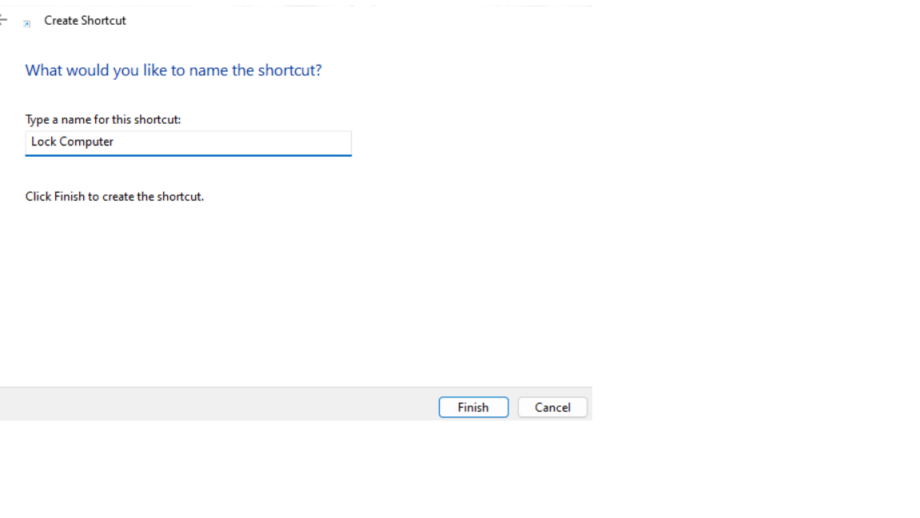
Leave A Comment?