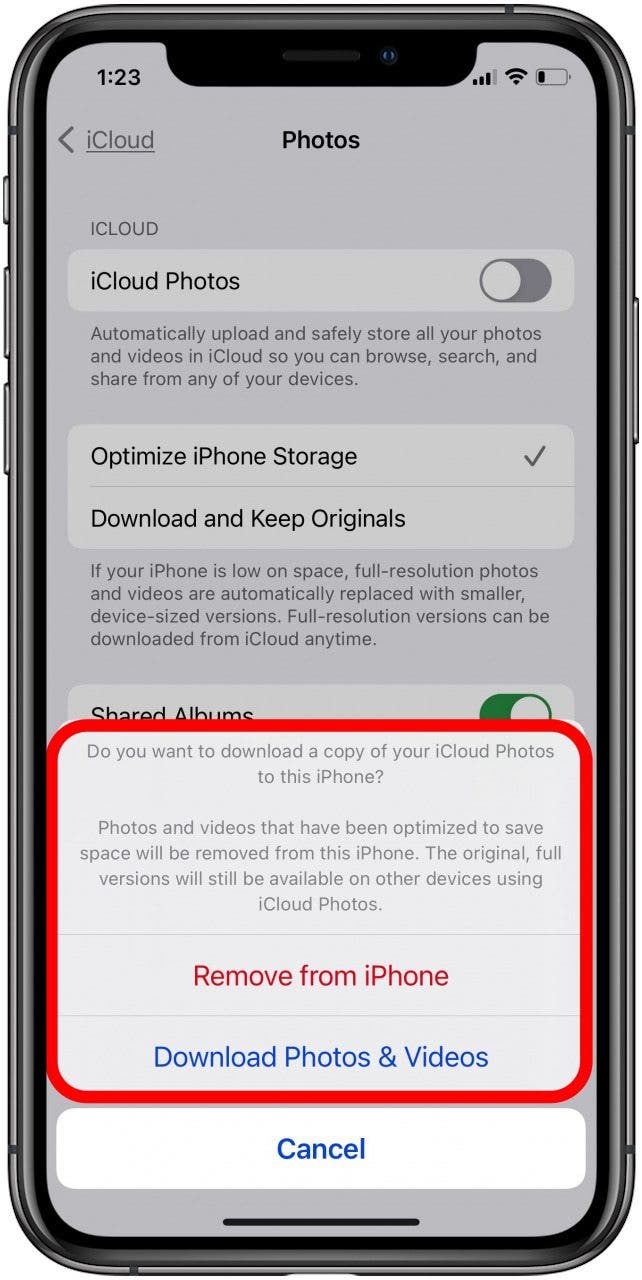Situatie
Solutie
Pasi de urmat
Open the Settings app.
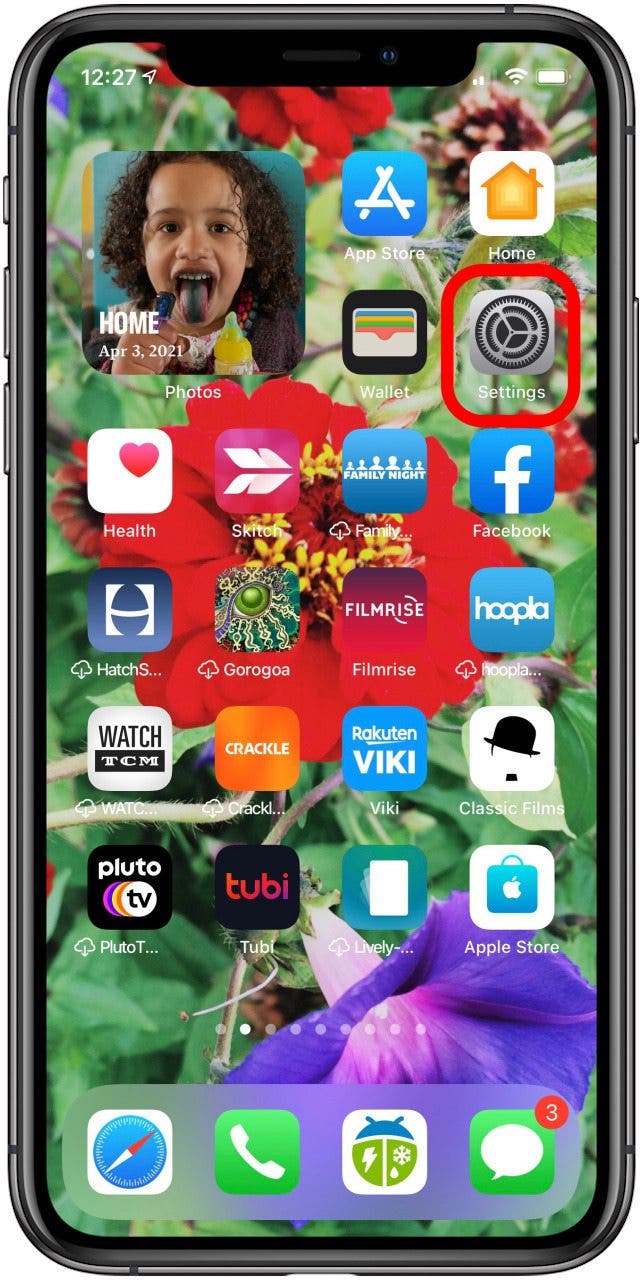
Tap the banner with your name in it at the top of the screen.
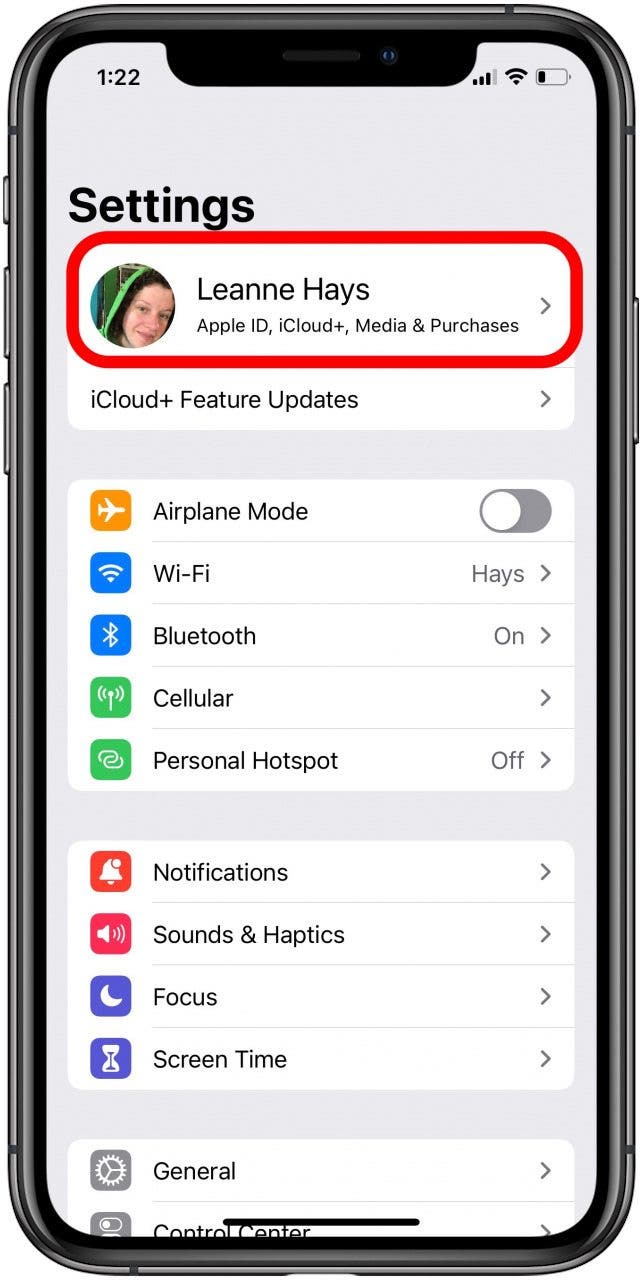
Tap iCloud.
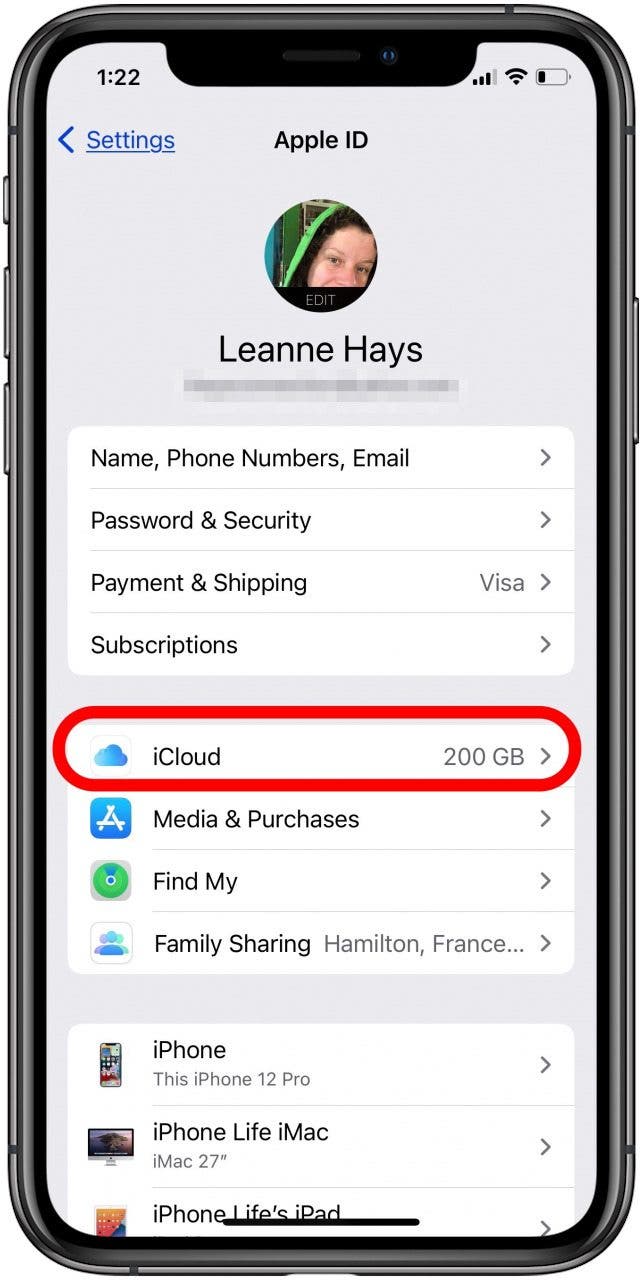
Tap Photos.
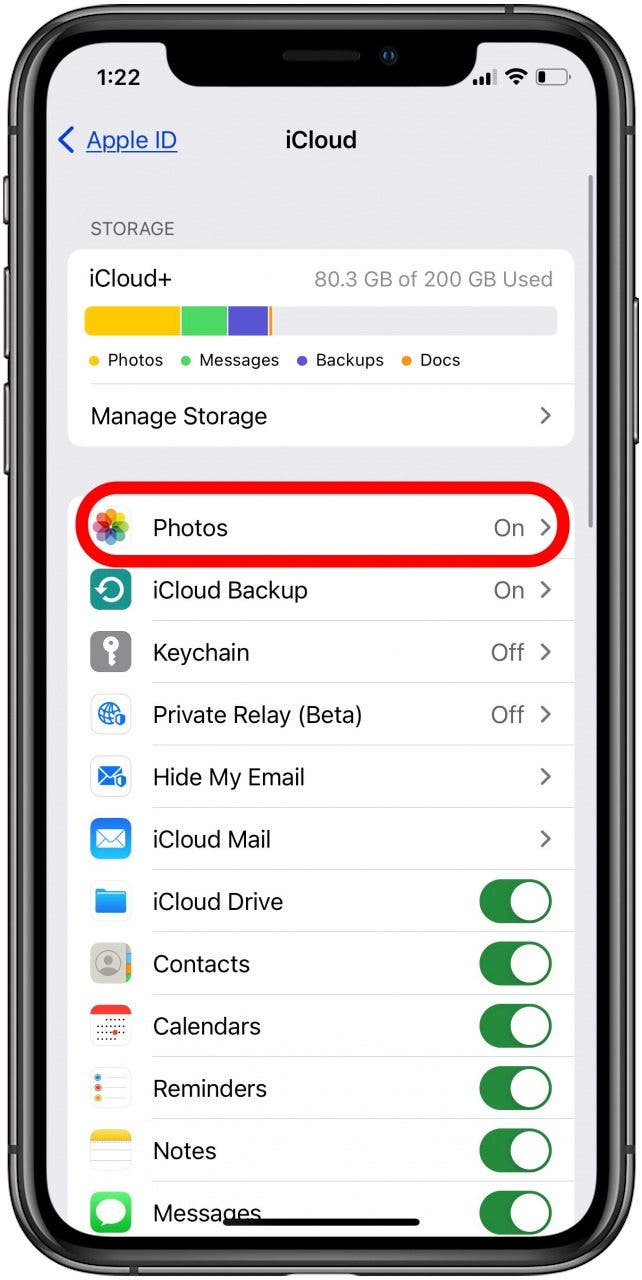
Toggle off iCloud Photos.
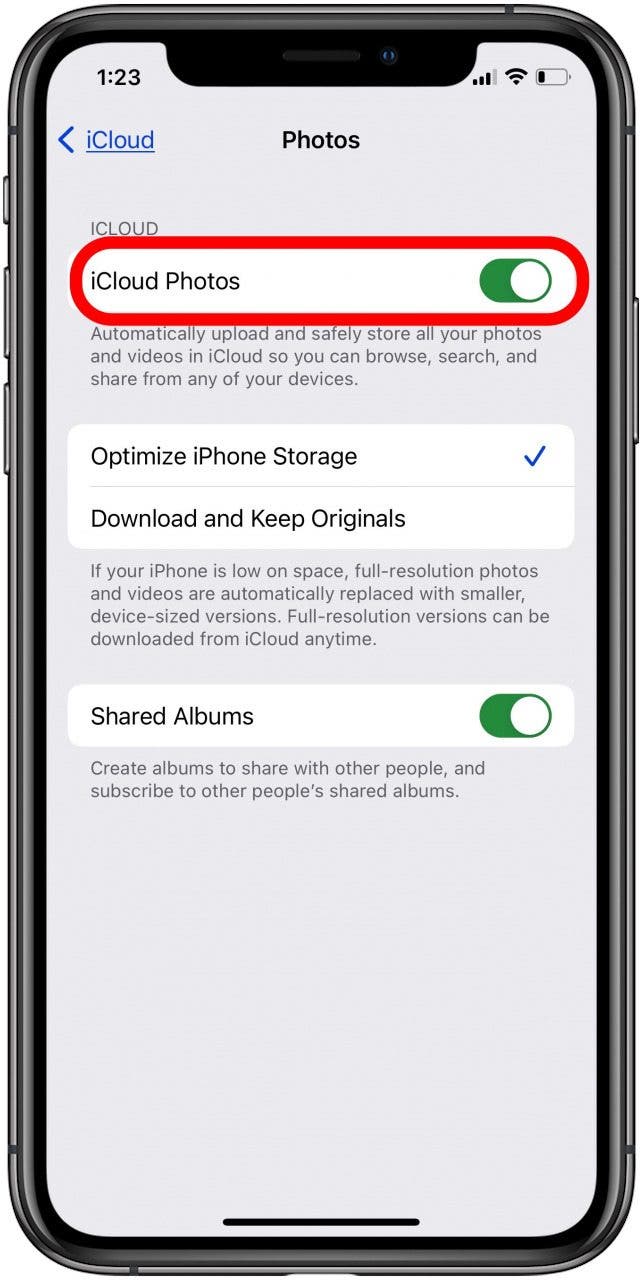
- Tap Remove from iPhone to take all photos and videos off your iPhone and store them in iCloud.
- Tap Download Photos & Videos to keep this content on your phone and decide later what you want to delete.