Situatie
One day you wake up and want to delete your Microsoft account for one reason or another.
Solutie
First you have to sign into your account.
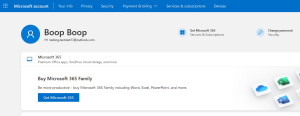
Next visit the address https://account.live.com/closeaccount.aspx
You will be welcomed with this page.

Read the additional information and follow the recommendations if needed to make sure nothing goes to waste.Press next when you are ready.
The next window will ask you to check all the boxes shown and select a reason for wanting to close the account.Make sure to read and be aware of the consequences of closing the Microsoft account and to not do it on a whim just to regret it later.
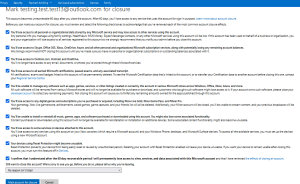
- Finally,click on Mark account for closure.
- Next window will take you here.

You can see the date of your account’s deletion and you can attempt to restore it during that period.
