Situatie
Backup
In order to set the Account lockout policy, you need to open Group Policy Management console either by typing gpmc at Start or by using Server Manager, Tools, Group Policy Management tab.
Next step would be to choose your domain, right click on Default Domain Policy and choose Edit, after which you’ll have to go to Computer Configuration,Policies,Windows Settings,Security Settings,Account Policies, Account Lockout Policy. On the right panel, you’ll find 3 policies, from which Account lockout duration and Reset account lockout counter after, usually have the same time set, and Account lockout threshold reffers to the maximum number of wrong password attempts until the account will get locked out.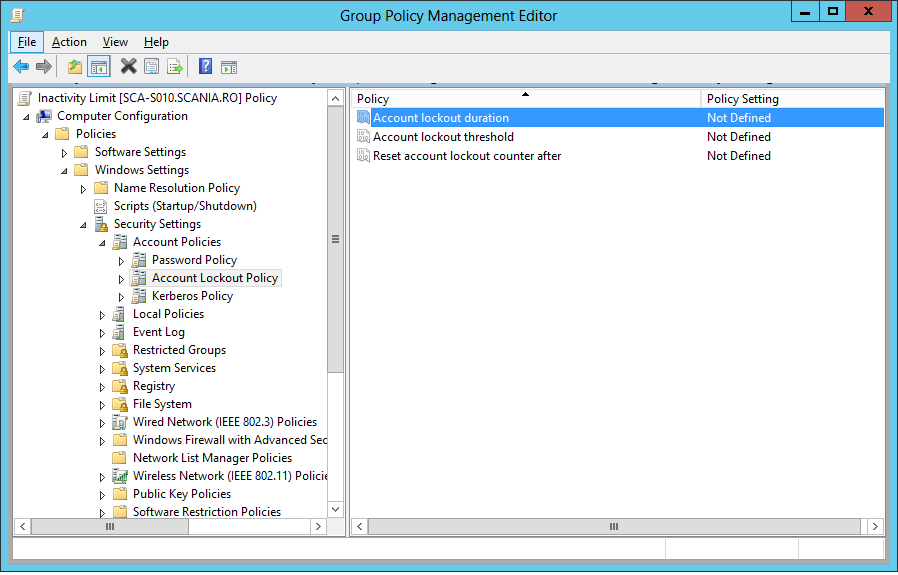

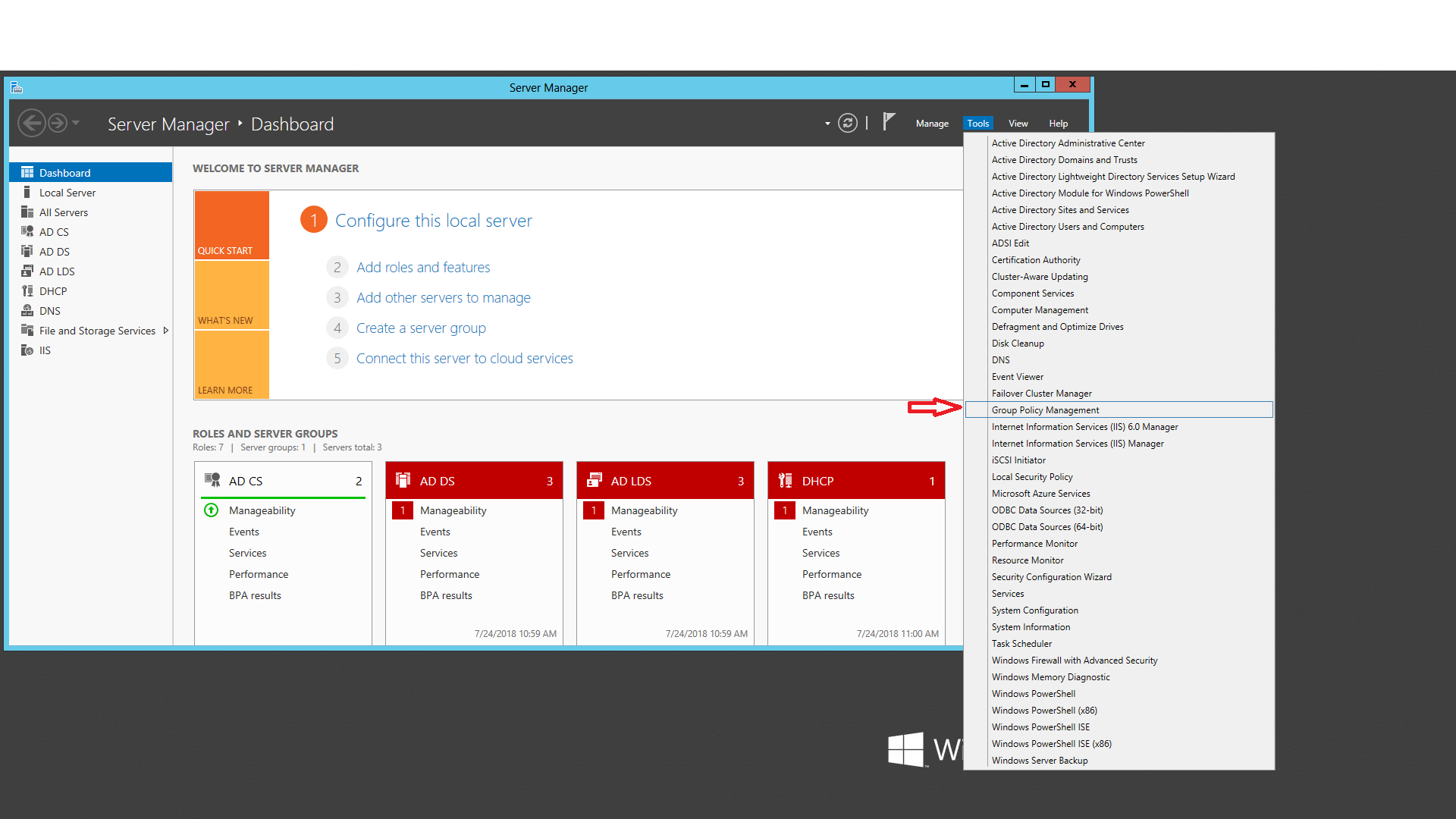
Leave A Comment?