Situatie
Solutie
Pasi de urmat
There are two methods you can use to turn off your devices’ access to your location. The quickest method is to use the aptly named “Quick Settings” panel. This is the panel of toggles you see when fully expanding the notification pull-down.
The “Location” toggle may already be in your Quick Settings panel. Simply tap it to turn on or off location access. If you don’t see the toggle, you can easily edit the Quick Settings and re-arrange everything to your liking.
The second method is just slightly less convenient. First, swipe down once or twice from the top of the screen—depending on your phone—to open the notifications and tap the gear icon.


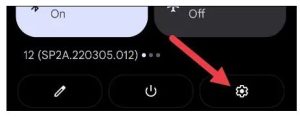

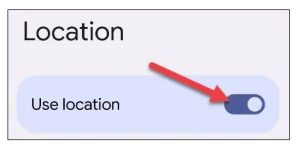
Leave A Comment?