Situatie
Check the steps below to see how you can disable metered connection for your Windows 10.
Solutie
1. Open Settings and go to Network & Internet.
2. Select Properties for your current network connection.
3. Scroll down and set the button “Set as metered connection” to Off.

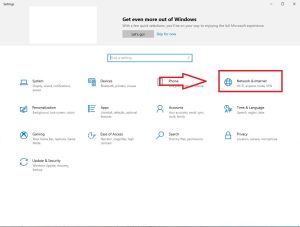
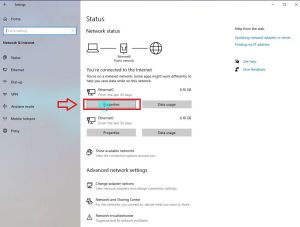
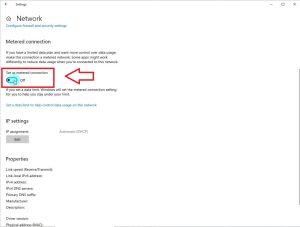
Leave A Comment?