Situatie
Check the steps below to see how you can disable the startup sound on Windows 11.
Solutie
1) Press the Windows key + I to open Settings and go to Sound.
2) Select More sound settings.
3) Select the Sounds tab.
4) Uncheck the box next to the Play Windows Startup sound.

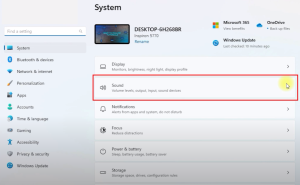
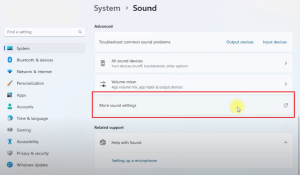


Leave A Comment?