Situatie
Solutie
Pasi de urmat
Open the Registry Editor by typing Regedit.exe in the Start/taskbar search and then pressing Enter key.
*Click Yes button if you see the User Account Control prompt.*
Now, on the right-side, double-click on Start DWORD value and change its value to 4 to disable USB drives and USB storage devices on your Windows 10 PC.
Tip solutie
PermanentPlan de restaurare in caz de nefunctionare
Change the Start DWORD value back to 3 to enable USB drives and storage devices on your PC.

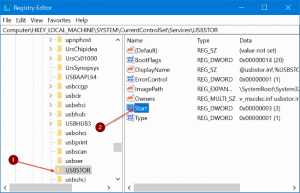
Leave A Comment?