Situatie
All AOL email accounts have the Today on AOL page as a startup page by default. Check the steps below if you want to disable Today on AOL from startup.
Solutie
1. In the top side right corner go to Options then click on Mail Settings.
2. In the General tab uncheck the box next to Show me Today on AOL when signing in then press Save Settings.
– Now the first page will always be your email Inbox.


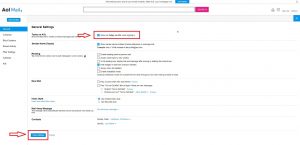
Leave A Comment?