Situatie
Windows 11 comes with built-in telemetry features that collect data to improve user experience and system performance. However, not everyone is comfortable with their data being collected. If you’re concerned about privacy, you may want to disable Windows 11 telemetry.
Solutie
1. Press Win + S then on the search bar type “CMD” then “run as administrator”
2. Type the following commands and hit enter:
sc config DiagTrack start= disabled
sc config dmwappushservice start= disabled

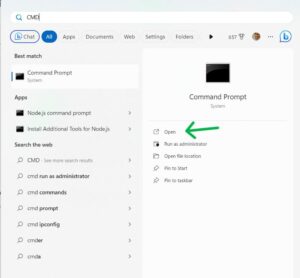

Leave A Comment?