Situatie
Microsoft has already made it clear that the Windows 11 update won’t be forced upon Windows 10 users at launch. If you want to check for Windows 11 update, you need to manually go to “Settings > Update & Security > Windows Update”.
Solutie
Pasi de urmat
- Press Window + R to open the Run window.
2. Open the Services Window by typing services.msc and hit the Enter key.
3. Locate and pick the Windows Update option from the Services list, then click the Stop button.
4. Change the Startup Type to Disabled by clicking on the General tab.
5. And then click Apply and OK.

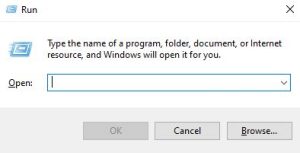
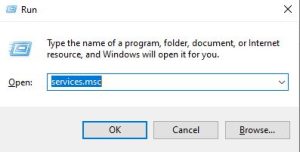


Leave A Comment?