Situatie
While Safari’s Reading List feature is perfect for offline reading, it can be a bit confusing to use at first. By default, you need internet access to load articles saved to your Reading List.
Solutie
To get around this, open Preferences, go to the Advanced tab, and turn on the Save Articles for Offline Reading Automatically feature to make sure that all of the articles in the Reading List are available for offline use.
- To download a webpage to the Reading List, click on the + icon next to the URL field.
- To read from the Reading List, click the Sidebar button, followed by the icon for the Reading List which resembles a pair of spectacles. To hide the list, click the Sidebar button again.

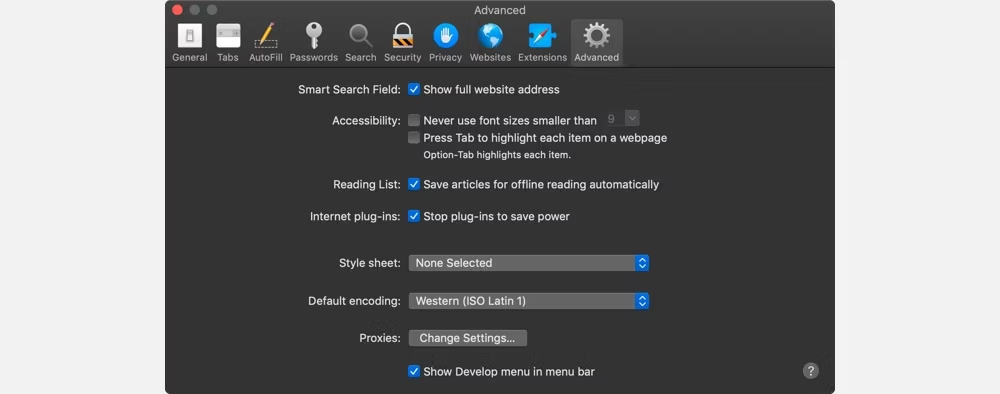
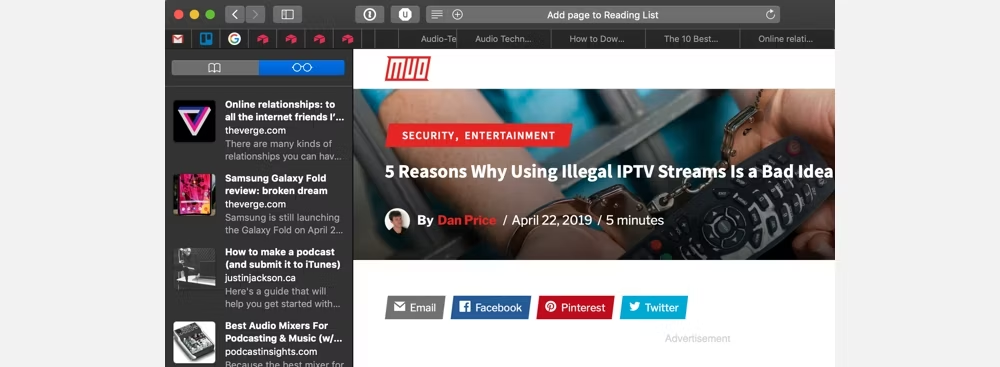
Leave A Comment?