Situatie
Check the next steps to see how you can edit the Menus and Toolbars in IntelliJ.
Solutie
1. Click on File and Select Settings
2. Expand Appearance & Behavior and select Menus and Toolbars.
3. From the menu list select the menu you want to modify and remove or add actions by pressing – or +.

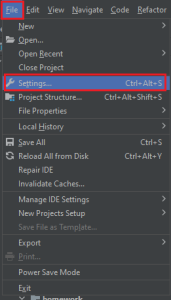
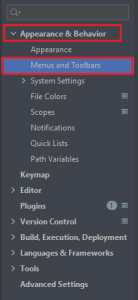
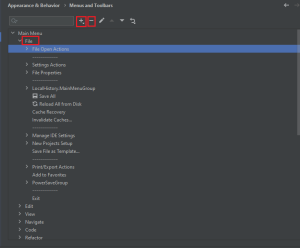
Leave A Comment?