Situatie
On Windows 11, you can now enable the “Administrator Protection” feature to add an extra layer of security when running apps requiring elevation. To turn on Administrator Protection on Windows 11 (Home and Pro), follow these steps:
Solutie
1. Open Start
2. Search for Windows Security and click the top result to open the app
3. Click on Account protection
4. Click the “Administrator protection settings” option at the bottom of the page
5. Turn on the “Administrator protection” toggle switch
6. Restart the computer.

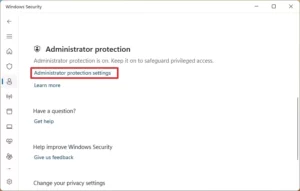
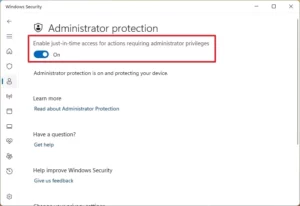
Leave A Comment?