Situatie
Check the next steps to see how you can enable annotation processing in IntelliJ IDEA.
Solutie
1. Click on File and select Settings.
2. Go to Build, Execution, Deployment -> Compiler -> AnnotationProcessors.
3. Check the box beside Enable annotation processing and select Apply and Ok.

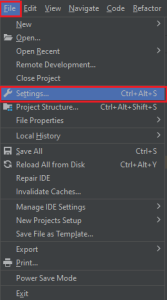
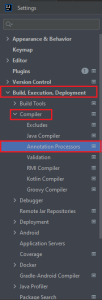
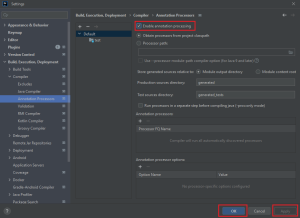
Leave A Comment?