Situatie
Enable auto sign-in in Windows 10
Solutie
Pasi de urmat
- Uncheck “Users must enter a user name and password to use this computer” box.
- Click Apply
- When prompted to user credentials, enter the username and password to disable password-based login.

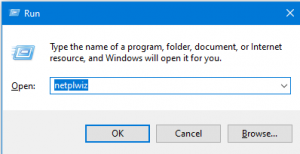
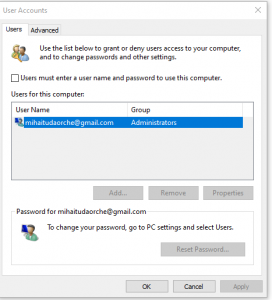
Leave A Comment?