Situatie
Check the steps below to see how you can enable/disable the camera access for all apps or for a specific app on Windows 11.
Solutie
1. Press Windows key + I to open Settings.
2. Go to Privacy & security.
3. Scroll down until you find the Camera and click on it.
4. From here you can either disable the camera for all apps or only for a specific app.

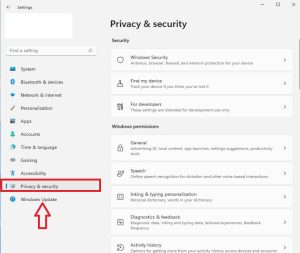
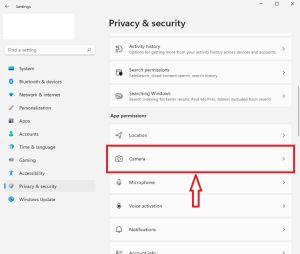
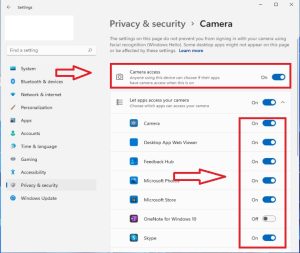
Leave A Comment?