Situatie
Check the steps below to see how you can enable controlled folder access on Windows 11 and add what folders you want under its protection.
Solutie
Pasi de urmat
1. Press the Windows key + I to open Settings.
2. In Settings, go to Privacy & Security, then select Windows Security.
3. Select Virus & threat protection.
4. In Virus & threat protection, scroll down until you find Ransomware protection, then select Manage ransomware protection.
5. Set On the Controlled folder access, and go to Protected folders.
6. Press Add a protected folder if you want to add specific folders that are not added by default.

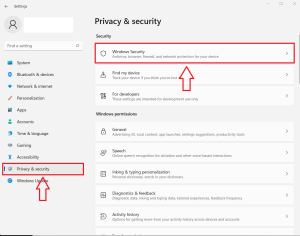
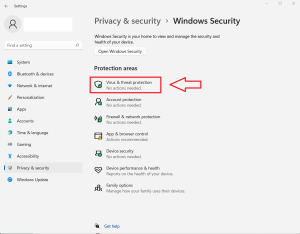
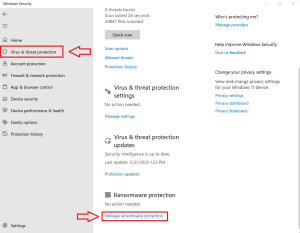
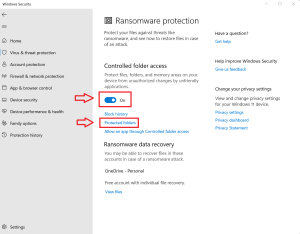
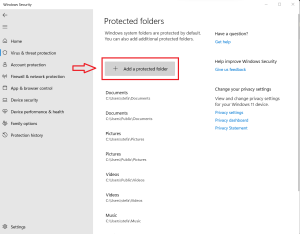
Leave A Comment?