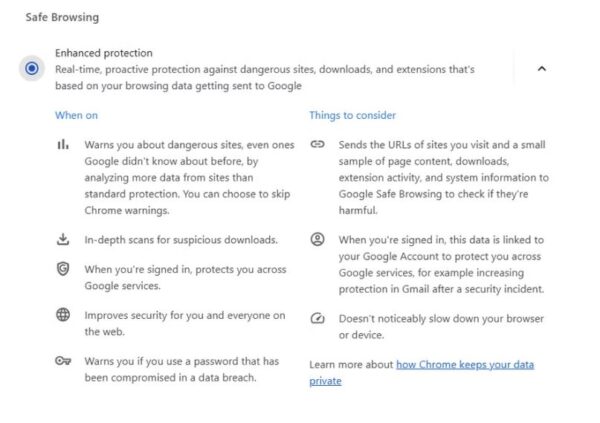Situatie
Solutie
Google’s Safe Browsing feature protects you from malware by warning you of dangerous websites, downloads, and extensions.
The maximum setting for it is enhanced protection, which also warns you when one of your passwords is detected in a data breach or when you visit a potentially harmful website. It also does an in-depth scan of suspicious downloads to ensure they don’t have malware.
To turn on enhanced protection in Chrome:
- click the three-dot icon in the top-right corner of the screen
- go to Settings > Privacy and Security > Security
- select the “Enhanced Protection” radio button.