Situatie
Check the steps below to see how you can enable Gallery Labs on your Samsung.
Solutie
1. Go to Gallery Settings and tap on About Gallery.
2. Tap 7 times on the Gallery Version.
3. Go back to Gallery Settings and scroll down until you find Gallery Labs.
4. To disable it, just set it on Off from the top side.

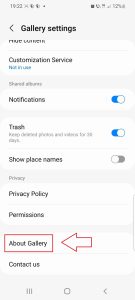

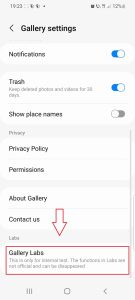
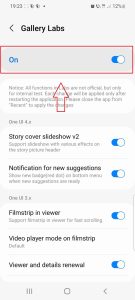
Leave A Comment?