Situatie
The option to save of print a document in .xps format is not available on your computer, because Microsoft XPS Document Writer may be missing after a Windows update, or it may not have been installed.
Solutie
- Press the Windows + R key together, enter: optionalfeatures, and then click OK
2. Scroll through the open window and check for “Microsoft XPS Document Writer”. If it’s already in the list, but it’s not checked, check the box and click OK.

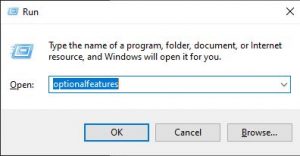
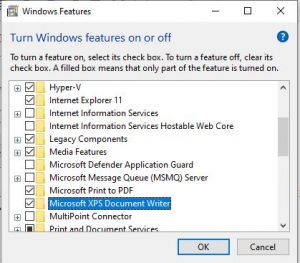
Leave A Comment?