Situatie
Windows Firewall allows you to create custom rules for allowing or blocking an app from accessing the network. If you don’t want to lose all your current firewall settings after reinstalling, or need to migrate the firewall exceptions to a new PC, it’s a good idea to make a backup of your firewall rules. In this tutorial we’ll explain how to export and import firewall policy in Windows 10.
Solutie
Pasi de urmat
Open the Command Prompt in administrator mode. Type the following command and press Enter. This will export all your firewall policies to a file named firewallpolicy.wfw in the root path of C:\ drive.
netsh advfirewall export “C:\firwallpolicy.wfw”
To import the firewall policy, just paste the following command and press Enter.
netsh advfirewall import “C:\firwallpolicy.wfw”
If you want to restore the firewall policy to the defaults, just type:
netsh advfirewall reset

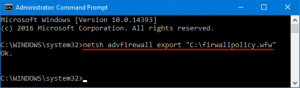

Leave A Comment?