Situatie
Solutie
Pasi de urmat
Open the Mail application and opt for the “Settings” icon. Under settings, click on the “Accounts”.
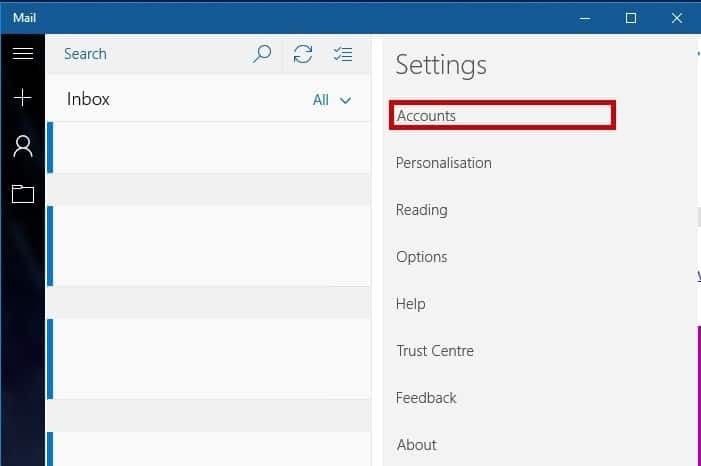
Now, select the email account you want to edit.
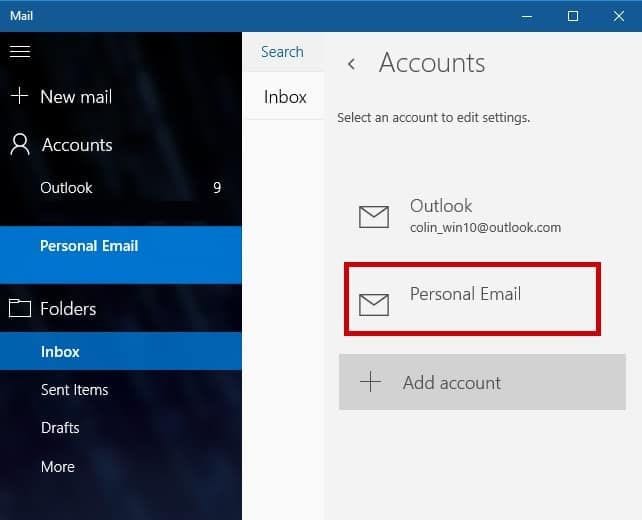
Select the “Change mailbox sync settings” option.
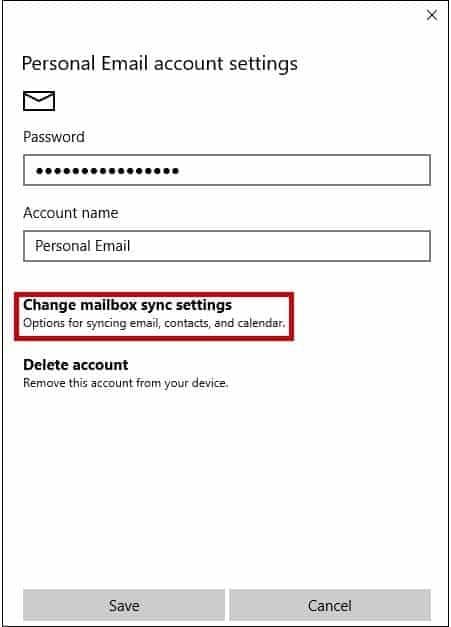
Next, scroll down and select “Advanced mailbox settings”.
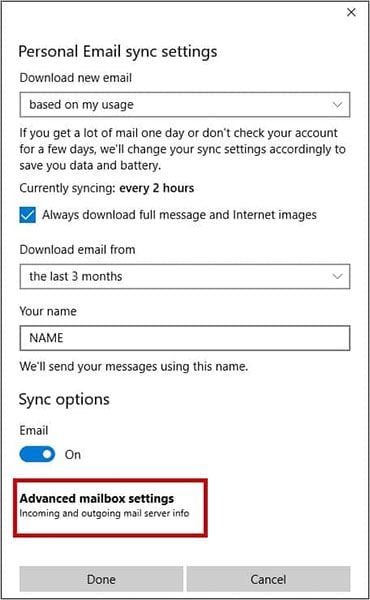
Now replace “Outgoing (SMTP) email server” information by adding “:26:1” after the outgoing mail server (the address will look like smtp.example.com:26:1) and then check all the below boxes to yes. (SSL connection keeps the data encrypted and safe from malicious users).
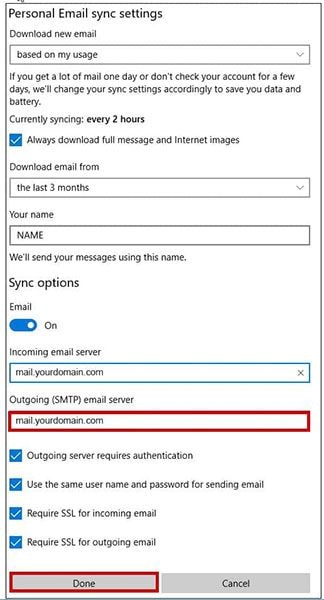
Select “Done” and “Save” and you are complete.

Leave A Comment?