Situatie

Solutie
Pasi de urmat
Open the Windows “Run” tool by right-clicking the Windows icon in the taskbar or pressing the “CTRL” and “R” buttons simultaneously.
- Enter “regedit” and press Enter
- Open Registry Editor like we showed you in the previous solution.
- Navigate to ComputerHKEY_CLASSES_ROOT.vbs in the left pane. In the right pane, double-click the (Default) value.
- Set the Value data to VBSFile and click OK
After making these changes, check if the problem is resolved.

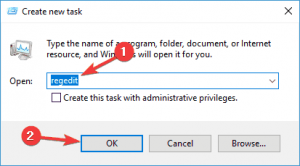
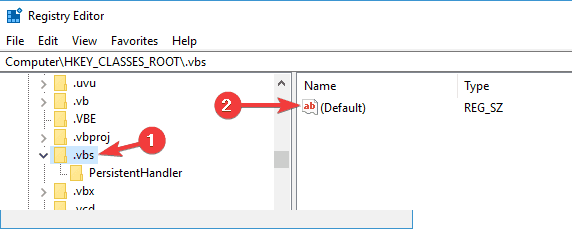
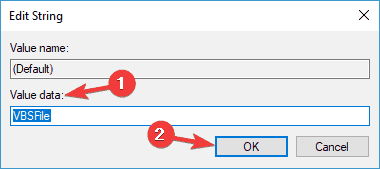
Leave A Comment?