Situatie
Solutie
1) Press the Windows key + R to open Run and type regedit.
2) Go to registry path: Computer\HKEY_LOCAL_MACHINE\SOFTWARE\Policies\Microsoft\Windows Defender\SmartScreen.
3) Delete ConfigureAppInstallControl and ConfigureAppInstallControlEnabled.

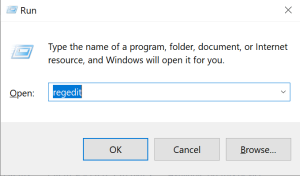
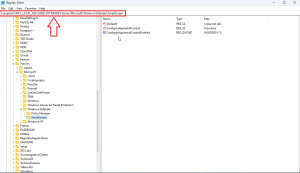
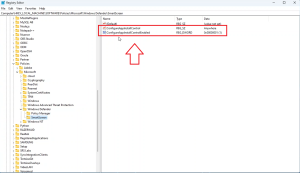
Leave A Comment?