Situatie
The network credentials on your PC are important because they prevent others from using your computer across the network. While this feature is essential to protect your important files and improve the overall security of your system, it can sometimes cause issues as well.
Solutie
Pasi de urmat
- Locate the network icon on your taskbar and right-click on it.
- Choose Network and Internet settings from the context menu.
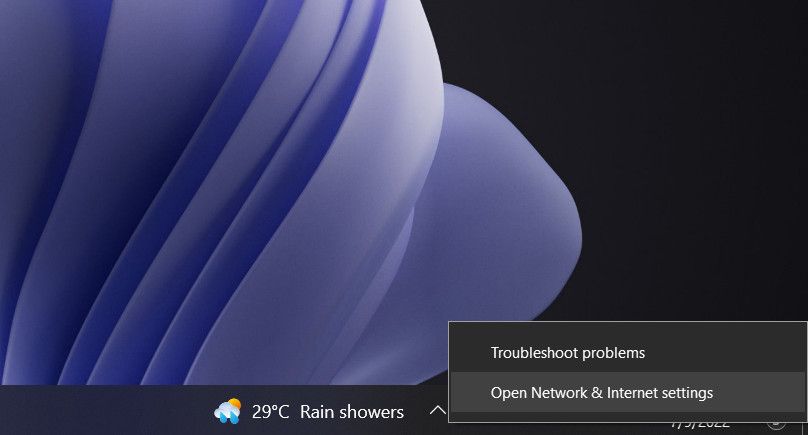
- In the following window, select Network and Sharing Center.
- Choose Change advanced sharing settings option in the left pane.
- Now, enable the Allow Windows to manage homegroup connections (recommended) option under Homegroup connections.
- Click Save changes (you will need administrative access for this).
- Now, expand the All Networks section and enable the Turn off password protected sharing option.
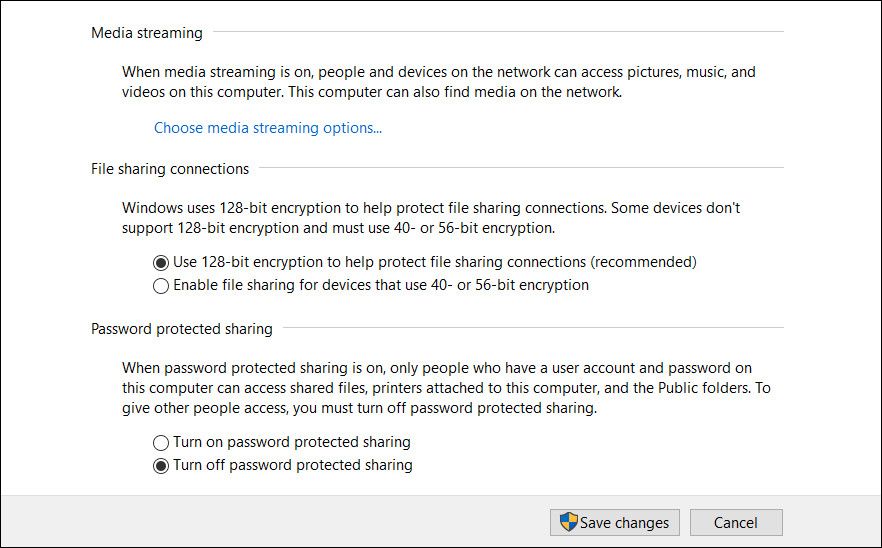
Hit the Save changes button to complete the process.

Leave A Comment?